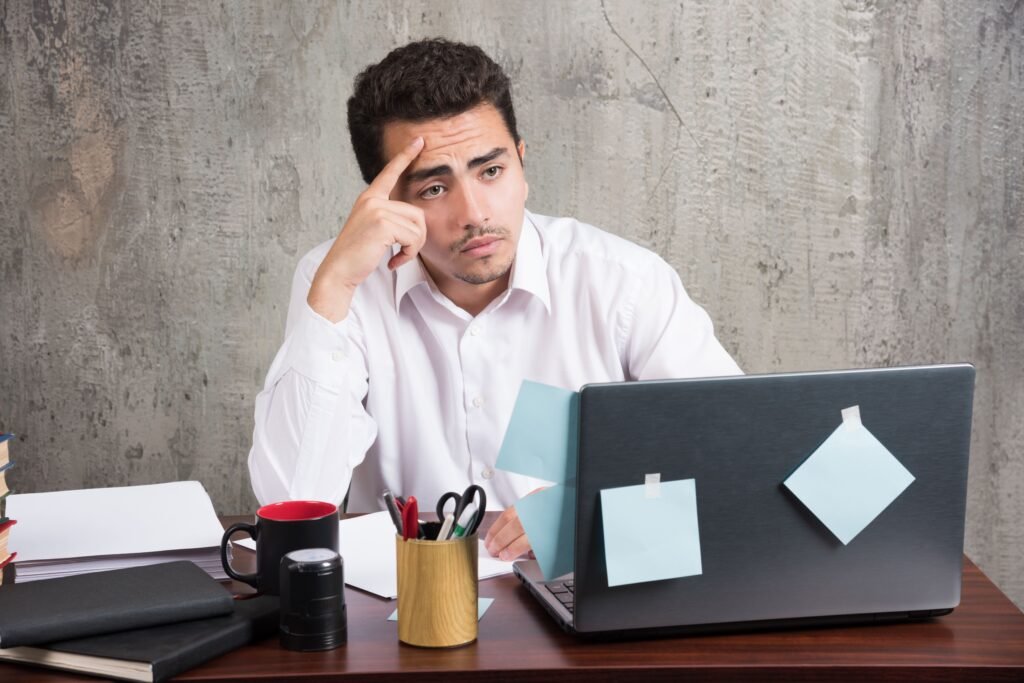Why Smart People Only Choose Authorized Service Centers
Why Smart People Only Choose Authorized Service Centers Introduction In today’s fast-paced digital world, electronic gadgets like smartphones, laptops, TVs, and printers have become an integral part of our lives. However, when these devices malfunction, the most critical decision is where to get them repaired. Smart people always choose authorized service centers, and there are compelling reasons why this is the best choice. In this article, we will explore why opting for an authorized service center is the wisest decision for any device owner. Genuine Parts and Quality Repairs One of the biggest advantages of an authorized service center is the guarantee of genuine parts. Unlike unauthorized repair shops that may use low-quality or refurbished parts, authorized centers source components directly from the manufacturer. This ensures that your device functions as good as new after repairs. Key Benefits: 100% genuine parts from the manufacturer Longer lifespan and better performance of devices No risk of counterfeit or low-quality replacements Certified and Trained Technicians Authorized service centers employ brand-certified technicians who are extensively trained to handle repairs with precision. These professionals undergo rigorous training programs provided by the manufacturer, ensuring they have an in-depth understanding of the device’s internal mechanisms. Why This Matters: Expert handling of repairs Accurate diagnosis of issues Reduced chances of further damage Warranty Protection If your device is still under warranty, getting it repaired at an authorized service center ensures that the warranty remains valid. Unauthorized repair shops can void your warranty, leading to additional expenses for future repairs. Warranty Benefits: Free or discounted repairs (if covered under warranty) Protection from voided warranties Official service records maintained Latest Diagnostic Tools and Technology Authorized service centers are equipped with the latest diagnostic tools and repair technologies, allowing them to accurately diagnose and fix issues. Key Advantages: Advanced troubleshooting methods Quick and effective problem resolution Proper calibration and software adjustments Secure Data Handling When you take your smartphone or laptop for repair, data security is a major concern. Authorized service centers follow strict data privacy protocols, ensuring your personal information remains safe. Why It’s Important: No risk of data theft or misuse Protection of sensitive personal and business information Professional handling of data-sensitive repairs Adherence to Safety Standards Modern gadgets contain delicate components that require specialized care. Authorized service centers strictly adhere to safety protocols while handling and repairing devices. Benefits of Safety Compliance: Avoid short circuits and overheating issues Maintain device integrity Use of proper tools and techniques Reliable Customer Support Choosing an authorized service center means you have access to reliable customer support. Customer Support Perks: Assistance in tracking repair status Clear explanations of repair processes Access to brand-certified customer care Cost-Effective in the Long Run While unauthorized repair centers may offer lower prices, they often use inferior parts that can cause further damage in the long run. Long-Term Savings: Fewer breakdowns and repeated repairs Higher efficiency and device longevity Avoiding hidden costs from poor repairs Software and Firmware Updates Apart from hardware repairs, authorized service centers also provide official software and firmware updates to ensure your device operates optimally. Update Benefits: Better device performance Enhanced security features Fixes for software bugs and glitches Resale Value and Longevity A well-maintained device with a service history from an authorized center retains higher resale value. Why It Matters: Increases potential resale price Ensures trustworthiness for buyers Extends the lifespan of the device Conclusion Choosing an authorized service center is the smartest decision you can make when it comes to repairing your gadgets. From genuine parts and expert technicians to warranty protection and data security, authorized centers provide unparalleled advantages. While unauthorized repair shops may tempt you with lower prices, they come with risks that could cost you more in the long run. Final Takeaways: Always choose authorized service centers for repairs Avoid unauthorized shops to protect your device and data Ensure long-term performance and value with professional servicing Smart consumers always choose authorized service centers to ensure their devices receive the best possible care. So, the next time your gadget needs fixing, make the right choice and opt for an authorized service center!
Why Smart People Only Choose Authorized Service Centers Read More »